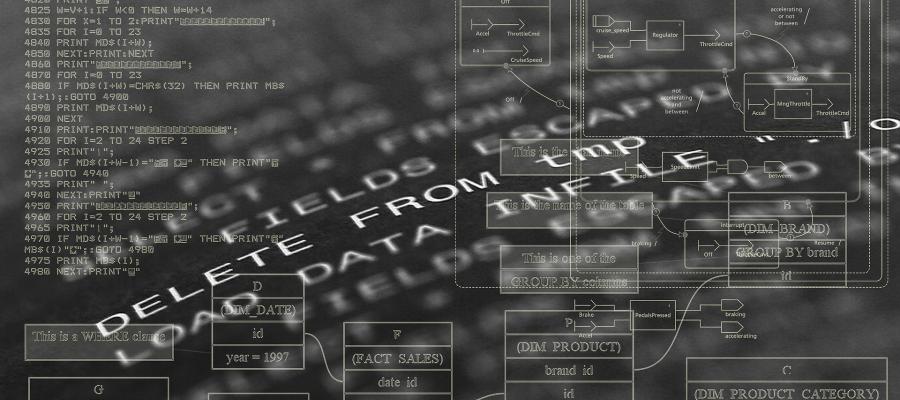Additional Tomcat and Apache installations
```html
Given that the previous article has raised certain doubts for me, I have decided to create this entry to show a more meticulous process for those not familiar with CentOS.
Installation of Java Virtual Machine:
yum clean allyum update -yyum install -y java-1.8.0-openjdk-devel
Installation of net-tools
yum -y install net-tools
Using the command ifconfig, we will know the IP address to connect via SSH (Secure FTP) through an FTP client like Filezilla.
Once Tomcat is installed
chown tomcat -R /opt/tomcat/
Once Apache is installed, these ports must be opened to access through the browser:
yum install telnettelnet 127.0.0.1 8080curl http://127.0.0.1:8080/managerps -aux | grep tomcatnetstatfirewall-cmd --zone=public --add-port=8080/tcp --permanentfirewall-cmd --zone=public --add-port=8443/tcp --permanentfirewall-cmd --zone=public --add-port=443/tcp --permanentfirewall-cmd --zone=public --add-port=80/tcp --permanentfirewall-cmd --reload
cat tomcat-users.xmlcd .../bin/shutdown.sh./bin/startup.shtail -600f logs/catalina.out./bin/shutdown.shvim conf/server.xmlvi conf/server.xmlyum install vimvimvim conf/server.xmlps -aux | grep tomcatkill -9 11909ps -aux | grep tomcat./bin/startup.shtail -600f logs/catalina.outnetstatnetstat |grep 8080ps -aux | grep tomcatvim conf/server.xmlvim conf/tomcat-users.xmlls webapps/cat conf/server.xmlvim conf/server.xml./bin/shutdown.sh./bin/startup.shtail -600f logs/catalina.out./bin/startup.shtail -600f logs/catalina.outyum install tomcat-native.x86_64vim conf/server.xml./bin/shutdown.shps -aux | grep tomcat./bin/startup.sh ; tail -5000f logs/catalina.outfind / -name "httpd"cd /etc/httpd/lscd run/lscd ..cd conflscd mocd ..cd modules/ls:qyum removeyum remove httpdyum install httpdyum install httpd-devel apr apr-devel apr-util apr-util-devel gcc gcc-c++ make autoconf libtoolShellmkdir -p /opt/mod_jk/cd /opt/mod_jkwget http://www.eu.apache.org/dist/tomcat/tomcat-connectors/jk/tomcat-connectors-1.2.41-src.tar.gztar -xvzf tomcat-connectors-1.2.41-src.tar.gzcd tomcat-connectors-1.2.41-src/nativemkdir -p /opt/mod_jk/lswget http://www.eu.apache.org/dist/tomcat/tomcat-connectors/jk/tomcat-connectors-1.2.41-src.tar.gzyum install wgetwget http://www.eu.apache.org/dist/tomcat/tomcat-connectors/jk/tomcat-connectors-1.2.41-src.tar.gzwget http://www.eu.apache.org/dist/tomcat/tomcat-connectors/jk/tomcat-connectors-1.2.44-src.tar.gztar -xvzf tomcat-connectors-1.2.41-src.tar.gztar -xvzf tomcat-connectors-1.